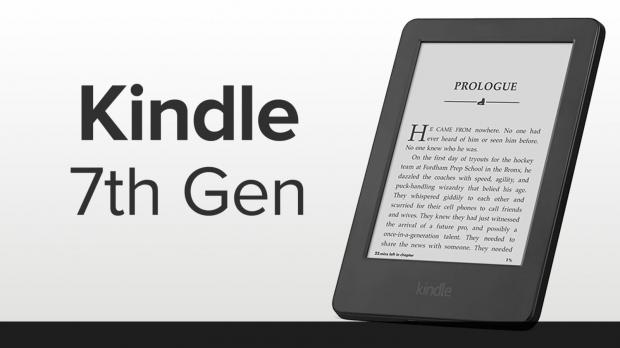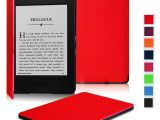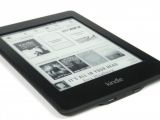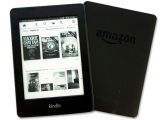Just now, Amazon has made available its new 5.6.2.1 firmware package compatible with Kindle 7th-gen, Kindle Voyage, and Kindle Paperwhite 2nd-gen eReaders, which should include general improvements that boost up the device’s overall performance.
However, since the producer hasn’t provided any changelog whatsoever, the only way to find out what the changes really are is to apply this release on your device. If you intend to do so, first of all know what firmware version is currently running on your Kindle by going to Home > Menu > Settings > Menu > Device Info.
If the device’s current firmware isn’t either newer or matching this update, save downloadable .bin file on your computer, connect your Kindle to it, and transfer the saved package to the root folder of your Kindle’s internal storage.
Afterwards, remove the USB cable, go to Home > Menu > Settings > Menu > Update Your Kindle, and tap “Ok” to initiate the installation. While upgrading, the device will show a “Your Kindle Is Updating” message on its display, and then reboot once completed.
Still, bear in mind that interrupting this process in any way now will only cause an update failure, but it might also lead to various device malfunctions.
Therefore, from the links below, follow the one best describing your device model, carefully apply it by taking into account all aforementioned aspects, and don’t forget to tell us if any interesting changes are made.
Download Amazon Kindle Voyage Firmware 5.6.2.1 Download Amazon Kindle 7th Generation Firmware 5.6.2.1 Download Amazon Kindle Paperwhite 2nd Generation Firmware 5.6.2.1
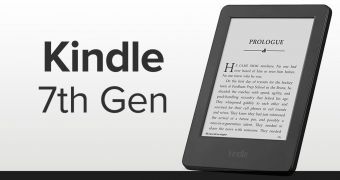
 14 DAY TRIAL //
14 DAY TRIAL //