Amazon has released new firmware packages targeted at its 1st and 2nd-generation Kindle Paperwhite e-Readers, namely version 5.4.4.2 and 5.4.3.2, respectively, which include general improvements that should enhance the units’ overall performance and stability.
In addition to that, the 1st-generation Paperwhite device now supports Inline Footnotes, which allows users to read each footnote completely without losing their place in the book.
As for applying these packages, the installation steps shouldn’t be much of a hassle: simply get the proper firmware for your Kindle Paperwhite generation, turn on the device, and connect it to the computer through a USB cable.
Now, copy the newly-downloaded .bin file onto the root folder of the Kindle unit, safely disconnect the e-Reader from the computer after the transfer has finished, and go to Home → Menu → Settings → Menu → Update Your Kindle.
At this point, the device will automatically recognize the new firmware and ask for your permission to initiate the upgrade process.
However, if the “Update Your Kindle” option is greyed out, this means that your Paperwhite unit already runs the latest version. Also, if the device doesn’t recognize the new firmware and doesn’t prompt any message, then you have either downloaded the wrong package or transferred the new firmware to another folder.
That being said, download Amazon Kindle Paperwhite 1st Generation Firmware 5.4.4.2 or download Amazon Kindle Paperwhite 2nd Generation Firmware 5.4.3.2 depending on which device you own, follow the above-mentioned aspects, and enjoy your newly-updated e-Reader.
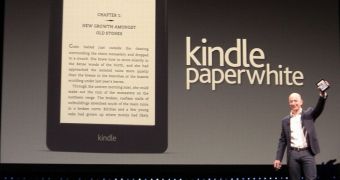
 14 DAY TRIAL //
14 DAY TRIAL //