After rolling out firmware 3.0.0.4.378.4376 for RT-AC68 and RT-AC87 routers, ASUS has just made available for download the same software version for its RT-AC56R and RT-AC56U wireless devices.
When it comes to fixes, the present release resolves issues regarding CSRF, VPN server, Wake on LAN UI, Firefox compatibility, IPv6, IGMP, media server, static IP settings in AP mode, and Dual WAN failover mode.
In addition to that, the problems with uninstalling download master in FAT16 and FAT32 formats won’t be encountered anymore, the switch back issue has been fixed, and CVE-2013-1813 and XSS vulnerabilities have been removed.
Moreover, OpenSSL library has been upgraded to 1.0.0.q, FTP link in Network map is removed, and Huawei (E161, E3131, E171), ZTE (MF880, MF823, MF821D), and Royaltek (Q110) 3G/LTE devices are now supported.
As for new features, ASUS’s update adds AiProtection with triple-strength total network security, robust parental controls, privacy protection, and Adaptive QoS (allows prioritizing various tasks and apps).
Considering all above-described improvements, if you intend to apply build 378.4376, simply save and unzip the appropriate package for your router, establish a wired connection between it and your computer, and initiate the process from ASUS’s administration page.
That being said, all you need to do now is download ASUS RT-AC56 Firmware 3.0.0.4.378.4376, apply it on your router, and constantly check our website in order to stay “updated one minute ago.”
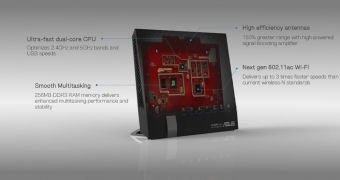
 14 DAY TRIAL //
14 DAY TRIAL // 






